Facebook Ad Structure Guide
Posted on February 18, 2019 (Last Updated: January 25, 2024)
You probably already know that all Facebook campaigns are structured in much the same way:
The main campaign, with smaller ad-sets beneath and each individual ad beneath that.
The main campaign, with smaller ad-sets beneath and each individual ad beneath that.
Check out Part 1 and Part 2 in this series to see how you can set up successful Facebook Dynamic Ad campaigns. In this post we want to outline how the campaign creation process works for Facebook, and how you can set up certain factors which can apply to certain elements of your campaign.
Facebook Campaigns
Every one of your campaigns should have a specific goal-based focus. It's up to you how you want to structure them, but an over-arching focus could be buyer personas or audiences layers.
E.g. recent customers, prospecting, warm audinces, cold prospects, etc
(check out the diagram below).
Facebook Ad sets
The category beneath your campaigns is individual ad sets. These should be unique from one another and couple with suitable audience and product sets which you've already outlined.
Create unique segments, always coupling suitable audience settings and product sets, for example:
customer value, retention window, interest topic, buyer persona, Lookalike type, product type, etc
The Ad level
The ad level is where you aim to engage each of your target audiences with the most relevant and attractive creatives. To let Facebook find out which ads work better, aim to always have 2-4 active ones in each ad set.
The Ad template
The aim for your dynamic ads campaign is ultimately to create ads that are customized and relevant for each product. Therefore, you need to define a generic ad template using placeholders.
When you are creating this ads, the interface looks similar to that of classic Facebook ads -the difference being that you can add 'placeholders' to your static text. These can then add specific product information from you data feed to the ad.
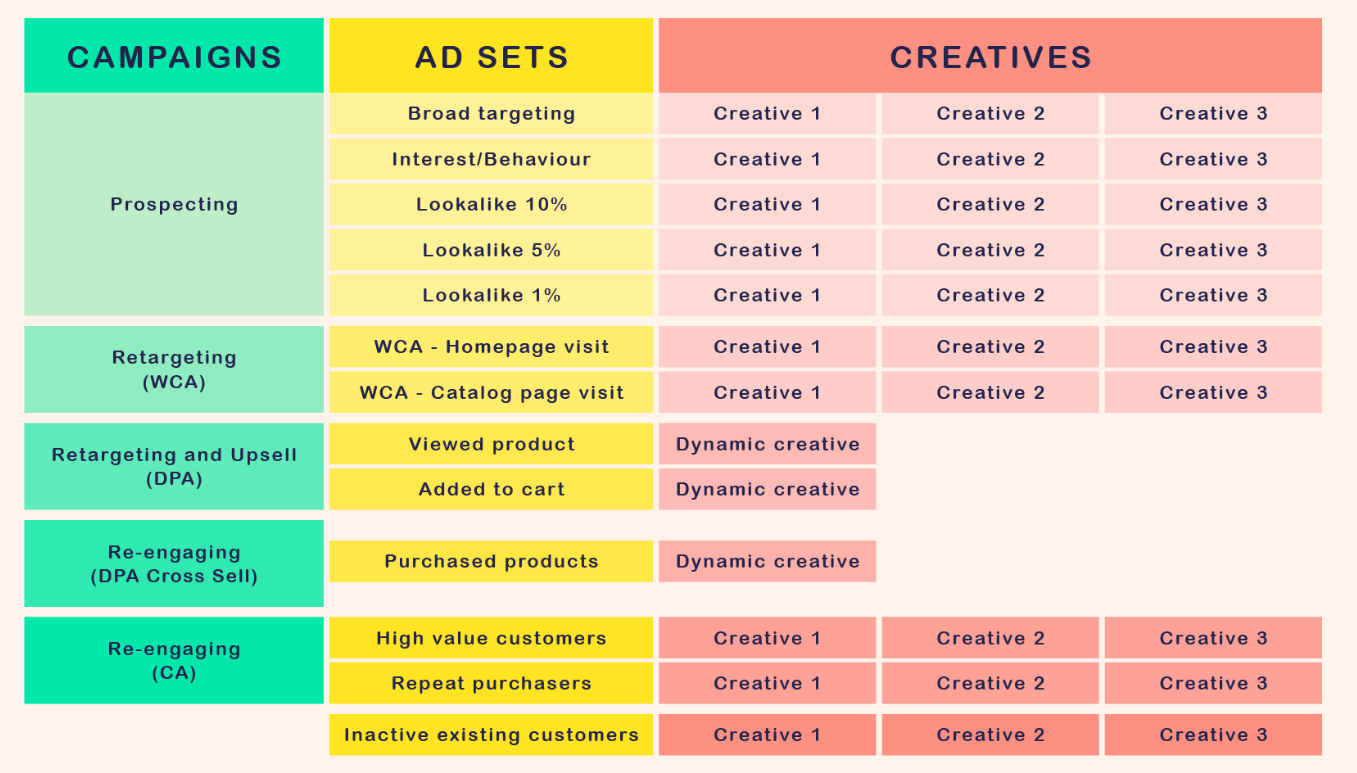
Facebook ad structure - Image credit
Structuring your Facebook ads
Single Image Ads
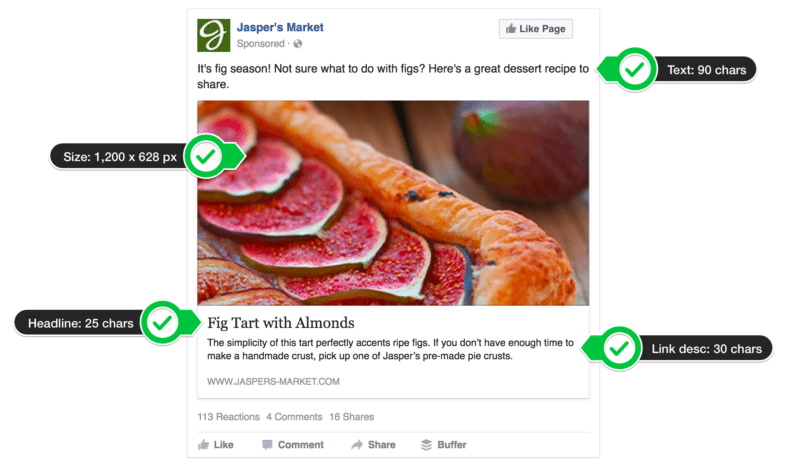
Single Image ads are perfect for featuring high-sellers or sales products which you want to say more about (specification credit - Connectio)
Carousel Ads
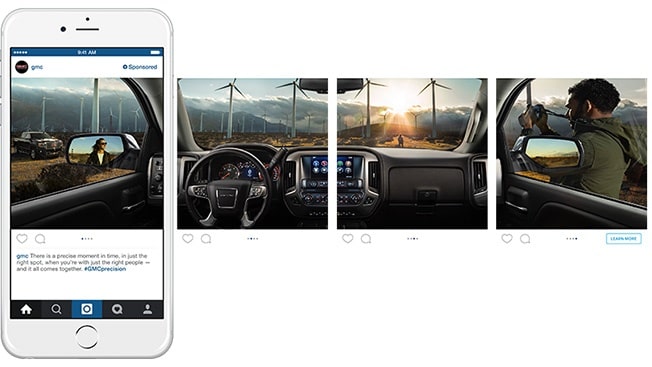
As we outlined in our guide to Instagram Dynamic Ads, the Carousel can contain up to 5 images in a row.
Each comes with its own headline, URL, and button. One big advantage of Carousel Ads is Facebook’s ability to recognize which image has received the most clicks and to automatically optimize the order so that this image appears first. Carousel ads also invite users to scroll through the images, which offers a greater opportunity to generate engagement and higher click through rates.
Collection Ads for mobile
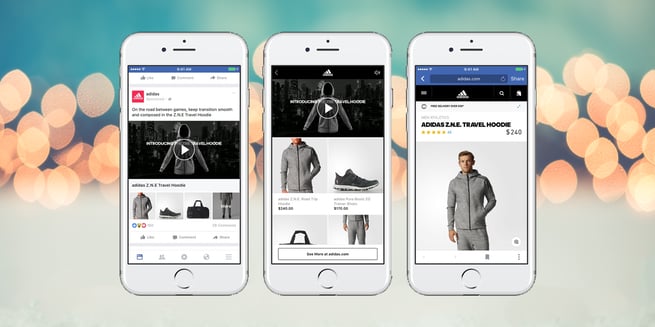
Image credit: Iprospect
Collection ads allow you to select a number of your products in a full-screen display for mobile.
Behind the ad you can choose to display a main video, slideshow, or up to 50 products from your catalog - buttons on the ad lead your visitor to your store where the purchase can be made.
Add an entire product set (mentioned above) or select specific products for your Collection Ad manually.
Ad placements for Facebook Dynamic ads
The next step is deciding where you Dynamic Ads should be displayed.
Although the Facebook algorithm will automatically select a placement ad will perform best - based on the highest number of clicks and conversions at the lowest cost, you can have your input by selecting different options available:
Newsfeed - (desktop and mobile)
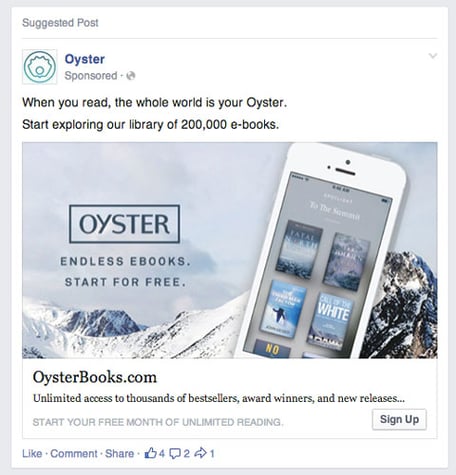 The news feed is the standard placement for most Facebook ads (Image, right - Social Media Examiner). Selecting mobile for your dynamic ads will give you the chance to reach out to people on-the-go or in the local area of your company.
The news feed is the standard placement for most Facebook ads (Image, right - Social Media Examiner). Selecting mobile for your dynamic ads will give you the chance to reach out to people on-the-go or in the local area of your company.
Right Column (desktop)
The right column placement is only available on desktop and unless it really stands out you will get a better performance from your ads via the Facebook newsfeed.
Facebook Audience Network (mobile)
The Facebook Audience Network for mobile is a group of third-party publishers which numbers about 1 billion extra individuals across the web.
You can decide to exclude certain websites where you don't want your ads to be shown. Bear in mind that the Audience Network can work well for certain campaigns but not others - e.g. effective for retargeting but not for new prospecting.
Instagram (mobile)
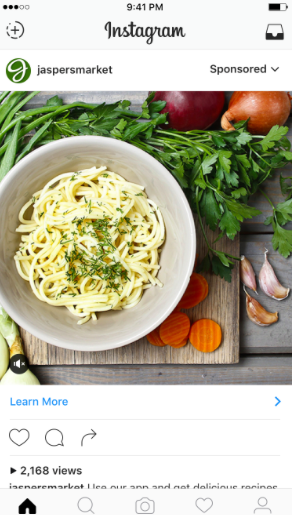 As with the newsfeed option above, your Dynamic Ads can appear within an Instagram feed. This should certainly be a consideration for your business, as Instagram is strongly image based and brands can often have more success through this medium.
As with the newsfeed option above, your Dynamic Ads can appear within an Instagram feed. This should certainly be a consideration for your business, as Instagram is strongly image based and brands can often have more success through this medium. You can customize how you want your ad image to be displayed and the format you want it to be in, down to the finest details. Check out our Instagram guide here for more details.
Managing your Facebook ad spend
You probably know that Facebook advertising like an auction, as so many advertisers are competing with one another for the limited ad space available.
The factors to consider when managing your ad spend are your: Ad relevance score, Ad delivery mode, desired action, bid amount per action and the budget (per day/month etc).
Set your budget
You can choose between two possible options:
Daily Budget
This means that you dynamic ad will run throughout the day until your budget is reached.
Again, the Facebook algorithm will automatically give you the best chance to have a positive effect with your ads but selecting times when the ad is most likely to perform well.
Your minimum daily budget for one of your ads is $1.00 and must always be set to at least twice your CPC. The amount you set to spend can vary by 25% daily - if there are extra opportunities to deliver your ads for a good price - never exceeding the weekly budget though.
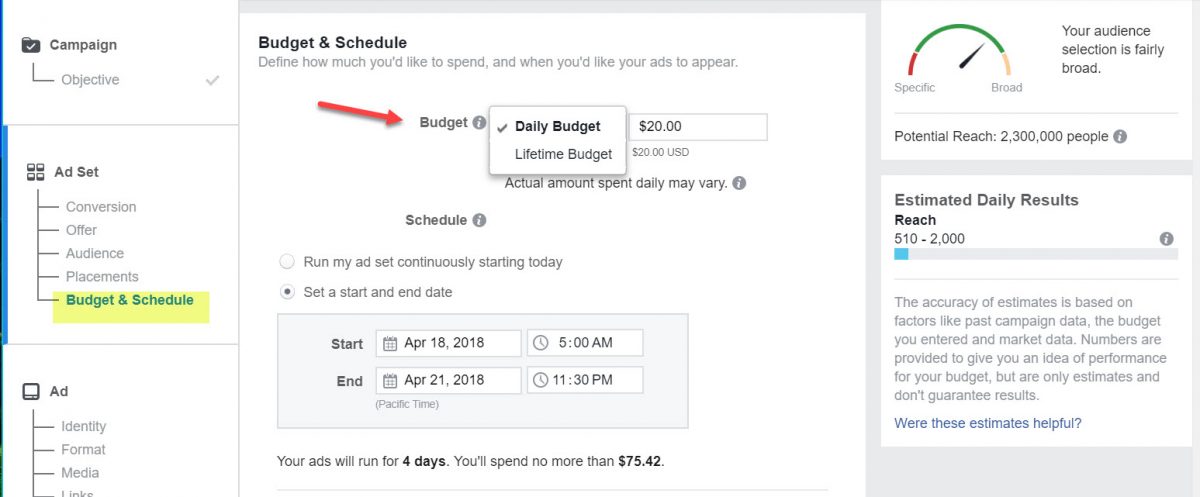
Image Credit: Andrea Vahl
Lifetime Budget
You can set a total budget you want to stay within during a period of time. If your budget is reached before the end of the designated time frame, your ad will stop showing.
If your budget is not reached, your ad will still stop at the end of the set time period.
Want to learn more about your Dynamic Ad campaigns? Check out our free Facebook Dynamic Ads ebook, which takes you through the How's, Why's and What's of running effective, optimized campaigns that build revenue.




